There's a problem with this account. If you're the account owner, please log in.
Log in
Brivo Help
Need a new password? Enter your email first, then click Forgot?
Brivo Help
Need a new password? Enter your email first, then click Forgot?